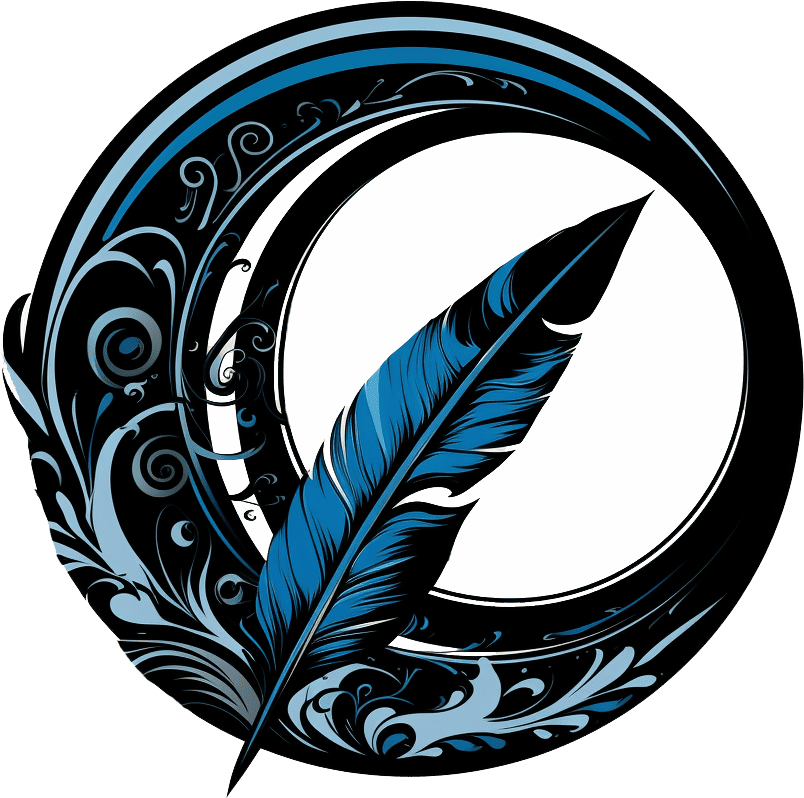Lorem Ipsum Plugins: The Ultimate List
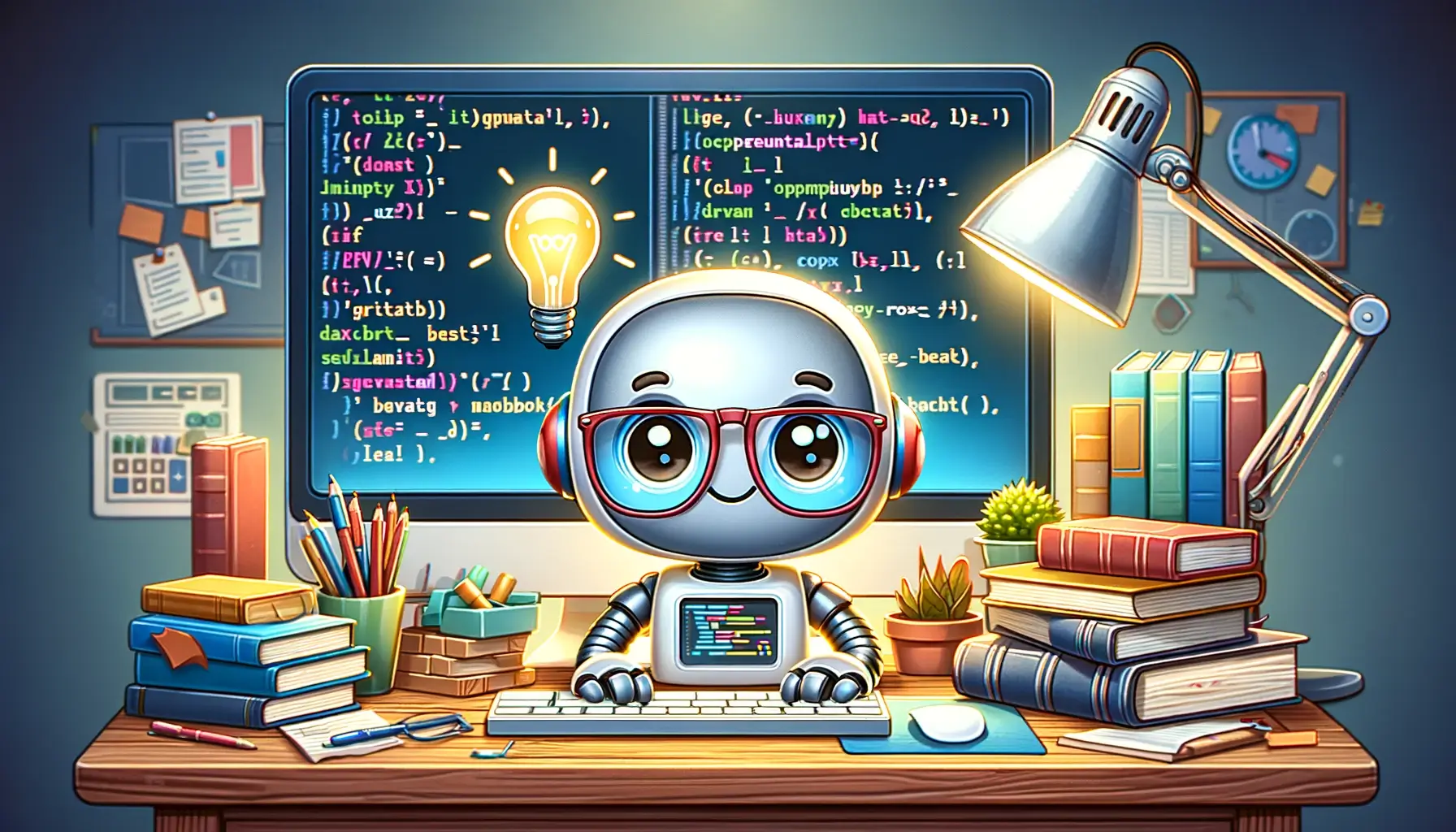
In the world of web development and content creation, Lorem Ipsum text is a time-honored tradition, essential for testing layouts, typography, and aesthetics. This universal design language, though nonsensical, is a vital tool for developers and designers.
Let’s look at the ultimate list of Lorem Ipsum plugins for various technologies and programming languages. From WordPress to Python, it offers a curated list of tools, each tailored to different platforms, ensuring your projects are not only functional but visually impressive.
WordPress Lorem Ipsum Plugins
WordPress, a versatile and popular content management system, offers a variety of plugins for generating Lorem Ipsum text, easing the design and development process. Here are three standout plugins:
- WP Lorem ipsum: This plugin is a real time-saver for developers and designers alike. It automatically creates new fake posts filled with Lorem Ipsum text, making it incredibly easy to visualize and test different layouts and themes. WP Lorem ipsum Plugin
- Lorem Ipsum Generator: For those who prefer a more hands-on approach, this plugin adds a button to your WordPress editor. With just a click, you can insert a configurable amount of Lorem Ipsum text wherever you need it in your content. Lorem Ipsum Generator Plugin
- Lorem Ipsum Block: Ideal for users who frequently work with the WordPress block editor, this plugin allows for the rapid prototyping of posts and pages. It provides lorem ipsum paragraphs and headings as block elements, fitting seamlessly into the modern WordPress editing environment. Lorem Ipsum Block Plugin
These plugins exemplify the flexibility of WordPress, catering to various needs – whether it’s auto-generating content for an entire site or adding placeholder text to individual posts and pages.
Microsoft Word – Generation
Microsoft Word, a staple in document creation, offers straightforward ways to generate Lorem Ipsum text, ideal for drafting and layout planning. Here’s how to do it:
- Quick Method: Word has a built-in feature for inserting Lorem Ipsum. Simply type =lorem() and press Enter. This command inserts a default five paragraphs of Lorem Ipsum. You can also control the amount of text by adding parameters, like =lorem(p,l), where ‘p‘ is the number of paragraphs and ‘l‘ is the number of lines per paragraph.
- Advanced Method – Macros: For a more advanced approach, you can use Word’s Macros. First, access the ‘View‘ tab, then choose ‘Macros‘. You can write or record a macro that generates and inserts Lorem Ipsum text where you need it. This method is particularly useful if you often need Lorem Ipsum text and want to automate the process with customized preferences.
- Add-Ins: There are also third-party add-ins available for Microsoft Word that provide more sophisticated Lorem Ipsum generation features. These add-ins often offer extensive customization options, like varying lengths and formats of the placeholder text, and can be found in the Microsoft Office Add-ins store.
Using these methods in Microsoft Word, you can efficiently create placeholder text that helps in visualizing the final layout of your documents, ensuring your design process is both smooth and productive.
Sublime Text Editor
Sublime Text is a preferred choice for many developers, and although it doesn’t come with a built-in Lorem Ipsum generator, you can easily add this functionality with a plugin. Here’s a simple guide to get you started:
- Install Package Control:
- First, ensure you have Package Control installed in Sublime Text. It’s a package manager that simplifies adding plugins to the editor.
- Install the LoremIpsum Plugin:
- Open the Command Palette by pressing Ctrl+Shift+P (Windows/Linux) or Cmd+Shift+P (macOS).
- Type “Install Package” and select Package Control: Install Package.
- In the search bar that appears, type “LoremIpsum” and select the plugin from the list to install it.
- Using the Plugin:
- Once installed, access the Command Palette again.
- Type “Lorem Ipsum” and you’ll see options to insert various amounts of placeholder text. Select your preferred option, and the text will be inserted into your document.
- This method turns Sublime Text into a powerful tool for quickly inserting Lorem Ipsum text, enhancing your workflow in web development or content creation. The LoremIpsum plugin is easy to install and use, making it a handy addition to your text editing arsenal.
Notepad++
Notepad++, a popular text editor, offers Lorem Ipsum generation through plugins. Here’s a brief guide:
- Install ‘TextFX Characters’ Plugin: This plugin provides an easy way to insert Lorem Ipsum text.
- Open Notepad++ and go to the ‘Plugins’ menu.
- Select ‘Plugins Admin’, search for ‘TextFX Characters’, and install it.
- Using the Plugin:
- After installation, restart Notepad++.
- Go to the ‘TextFX’ menu, then ‘TextFX Tools’, and choose ‘Insert Lorem Ipsum text’.
This process makes it straightforward to add placeholder text to your documents, enhancing your content layout process in Notepad++.
Atom Text Editor
Atom Text Editor offers Lorem Ipsum generation through user-installed packages:
- Installing a Lorem Ipsum Package:
- Open Atom, go to ‘Settings’ (or ‘Preferences’ on macOS), and select ‘Install’.
- Search for “Lorem” in the packages tab.
- Find and install a package like ‘Lorem’, which allows for easy Lorem Ipsum generation.
- Usage:
- After installation, use the command palette (
Ctrl+Shift+PorCmd+Shift+P) or set custom keybindings to insert Lorem Ipsum text into your files.
- After installation, use the command palette (
This approach in Atom provides a flexible way to quickly insert placeholder text, enhancing coding and content development efficiency.
Brackets Text Editor
Brackets, a lightweight yet powerful editor, also supports Lorem Ipsum text generation through extensions:
- Adding an Extension:
- Open Brackets and navigate to the ‘Extension Manager‘.
- Search for “Lorem Ipsum” and install an extension like ‘Lorem Ipsum Generator‘.
- Using the Extension:
- Once installed, access the extension via the menu or use a shortcut to generate and insert Lorem Ipsum text into your Brackets projects.
This feature in Brackets is a great asset for web designers and developers, simplifying the process of adding placeholder text to projects.
Node.js: Lorem Ipsum Modules
For Node.js, a popular npm package for generating Lorem Ipsum text is lorem-ipsum. This package is versatile, allowing for usage in both browser and Node.js environments, and it offers customizable options for generating text. You can install it using the command npm i lorem-ipsum.
Once installed, it provides a straightforward way to generate words, sentences, or paragraphs of Lorem Ipsum text, which can be very useful for testing and development purposes in Node.js applications.
For more details and usage instructions, you can visit the npm page for the lorem-ipsum package.
Java: Library for Generation
Java developers can leverage the ‘lorem‘ library, a highly useful Lorem Ipsum generator. This library provides a straightforward way to generate random placeholder text, including words, paragraphs, and even structured elements like names and phone numbers. It can be easily integrated into Java projects using Maven or Gradle.
You can find more details and implementation instructions on the ‘lorem’ library’s GitHub page. This library offers a comprehensive solution for generating placeholder text in Java applications, enhancing testing and development efficiency.
Python: PIP to the rescue
Python developers can use the ‘python-lorem‘ package for generating Lorem Ipsum text. This package is versatile, allowing for the creation of words, sentences, and paragraphs with various customization options. It’s a great tool for Python projects where placeholder text is needed for testing or layout purposes.
You can install this package using pip (pip install python-lorem) and start generating Lorem Ipsum text easily in your Python applications. For more details and usage instructions, you can visit the package’s PyPI page.
JavaScript: Lorem Ipsum Generation
For JavaScript developers, the lorem-ipsum module is a fantastic tool for generating lorem ipsum text. It’s compatible with various environments like the browser, Node.JS, and React Native. The module provides flexibility in generating text, allowing developers to create words, sentences, or paragraphs with customizable options.
This package can be installed via npm and includes a command line interface for generating text directly from the terminal. It’s an excellent choice for JavaScript projects requiring placeholder text.
For more information and usage instructions, you can visit the npm page for the lorem-ipsum package.
JavaScript: time for npm
For JavaScript development, the lorem-ipsum module is an excellent choice for generating placeholder text. You can easily install it in your project using npm:
- Open your terminal or command prompt.
- Navigate to your project directory.
- Run the command npm install lorem-ipsum
Once installed, you can import and use it in your JavaScript files to create customizable lorem ipsum text. This tool is particularly useful for web development projects that require quick and customizable placeholder text.
For more details on usage, visit the npm page for the lorem-ipsum package.
Ruby: the BetterLorem Gem
Ruby developers can utilize the BetterLorem gem for generating Lorem Ipsum text. It offers a fresh approach to creating placeholder text, with each call generating a unique transcript. This gem is particularly versatile, useful as a view helper or in factories for test data generation.
To install, simply run gem install betterlorem in your terminal. It offers methods to generate characters, words, or paragraphs, and you can customize the output with options like plain text formatting and excluding trailing periods.
For more details and usage examples, you can visit BetterLorem’s GitHub page.
PHP: php-loremipsum
For PHP developers, php-loremipsum is a robust library for generating Lorem Ipsum text. It’s easily installable via Composer and compatible with PHP 5.3 and above. This library supports generating words, sentences, and paragraphs, and provides options for HTML tag wrapping.
To install:
- Add “joshtronic/php-loremipsum”: “dev-master” to your composer.json.
- Run composer update in your terminal.
You can then incorporate it into your PHP projects for efficient Lorem Ipsum generation.
For more information, visit php-loremipsum on GitHub.
Swift: LoremSwiftum Library
Swift developers can use the LoremSwiftum library for generating Lorem Ipsum text. This lightweight library supports generating random words, sentences, paragraphs, titles, names, email addresses, URLs, and tweets. It’s compatible with Swift 4.0+ and can be integrated using Swift Package Manager, Carthage, or Git Submodules.
To use LoremSwiftum, simply import the library and call its methods to generate different types of placeholder content. This makes it a versatile tool for Swift development, particularly in rapid prototyping and UI design.
For detailed installation instructions and usage examples, you can visit LoremSwiftum on GitHub.
C#: NLipsum Library
For C# developers, the NLipsum library is a great tool for generating Lorem Ipsum text. It is a .NET library that works with versions 2.0 and higher. NLipsum not only generates the classic “Lorem ipsum…” text but also offers a variety of text sources in different languages. The library can create random selections of words from these sources and combine them into sentences and paragraphs. It also includes utility methods for HTML generation.
For more information about NLipsum and how to use it in your C# projects, visit NLipsum on GitHub.
Conclusion: Streamlining Development
The vast array of Lorem Ipsum plugins available for various programming languages and environments significantly enriches the world of web development and content creation. Each tool offers tailored solutions to meet specific placeholder text needs, enhancing both productivity and creativity in development processes.
These generators exemplify the adaptability and versatility of development tools, allowing designers and developers to focus more on the creative aspects of their projects. By efficiently handling the generation of placeholder text, they streamline the mundane aspects of design and coding, making the development process smoother and more efficient.